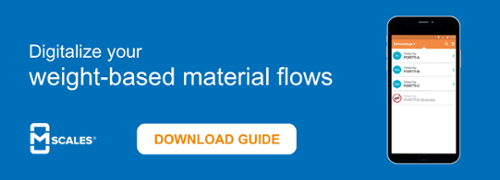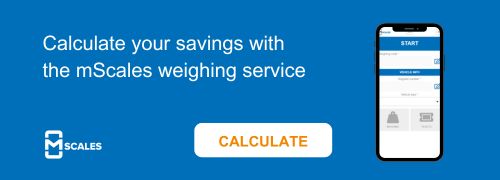mScales weighing service / Blog / Weighbridge Ticketing: What is Weighbridge Ticketing Software?
Weighbridge Ticketing: What is Weighbridge Ticketing Software?
Weighbridge ticketing is a crucial aspect of the logistics and transportation industry. It ensures that the weight of goods transported is accurate and complies with the relevant regulations. However, the traditional weighbridge ticketing process can be time-consuming and prone to errors. This is where weighbridge ticketing software comes in. This article will discuss the benefits and features of weighbridge ticketing software and how it can simplify business processes.
What is Weighbridge Ticketing Software?
Weighbridge ticketing software is a specialised tool designed to automate and streamline the weighbridge ticketing process. This software simplifies the management of weighbridge operations by providing real-time data, reducing human error, and improving overall efficiency. With a user-friendly interface, businesses can easily track and manage their weighbridge transactions and ensure compliance with relevant regulations.
Benefits of Weighbridge Ticketing Software
There are numerous advantages to using Weighbridge ticketing software. Let's take a closer look at some of the key benefits:
3.1. Increased Efficiency
Weighbridge ticketing software automates the data entry process, reducing the time spent on manual tasks. This increased efficiency allows employees to focus on more critical aspects of the operation, ultimately boosting productivity.
3.2. Reduced Human Error
Manual data entry can lead to errors, which can cause problems with regulatory compliance and customer satisfaction. Weighbridge ticketing software minimises the risk of human error by automating the data capture process, ensuring the accuracy of recorded weights.
3.3. Enhanced Security
Weighbridge ticketing software helps to enhance security by limiting access to sensitive data and preventing unauthorised users from tampering with records. This added layer of protection is vital in maintaining accurate records and ensuring compliance with regulations.
3.4. Streamlined Record Keeping
Managing weighbridge transactions can be challenging, especially when using a manual system. Weighbridge ticketing software streamlines the record-keeping process by automatically storing and organising data in a central location, making it easy to access and analyse.
3.5. Improved Customer Service
Businesses can provide higher customer service by simplifying the weighbridge ticketing process and reducing errors. Accurate and timely weighbridge data ensures that customers are billed correctly and promptly receive the information they need.
3.6. Digital Weighing Tickets
Overall, digital weighing tickets offer increased accuracy, efficiency, cost savings, traceability, integration, and environmental benefits, making them valuable tools in various industries requiring weight measurement and documentation.
Key Features of Weighbridge Ticketing Software
Weighbridge ticketing software offers a range of features designed to enhance the weighbridge process. Here are some of the most essential elements to look for:
4.1. Automated Data Capture
Weighbridge ticketing software automatically captures weight data from the weighbridge, eliminating the need for manual data entry. This reduces the risk of errors and speeds up the ticketing process.
4.2. Real-time Reporting
This is a crucial feature of weighbridge ticketing software. It allows businesses to access up-to-date information on weighbridge transactions, ensuring they can make informed decisions and quickly address any issues.
4.3. Integration with Existing Systems
Weighbridge ticketing software should be able to integrate with your existing systems, such as accounting and inventory management software. This seamless integration helps to streamline the entire operation and ensures that all data is consistent and up-to-date across all systems.
4.4. Configurable Interface
A configurable interface enables businesses to tailor the software to their specific needs. This may include adding custom fields, designing unique reports, and modifying the layout to match the company's branding.
4.5. Remote Access and Cloud Storage
Remote access and cloud storage are essential for businesses operating across multiple locations. With these features, users can access the weighbridge ticketing software from anywhere while data is securely stored and backed up in the cloud.
Choosing the Right Weighbridge Ticketing Software
Selecting the right weighbridge ticketing software for your business depends on several factors, such as the size of your operation, the complexity of your weighbridge transactions, and your budget. Take the time to research different software options, read reviews, and ask for recommendations from industry peers. A good software provider should also offer a free trial or demo, allowing you to test the software before committing.
Implementing Weighbridge Ticketing Software
Once you've chosen the right weighbridge ticketing software for your business, ensuring a smooth implementation process is essential. This may involve training employees on using the software, migrating existing data, and setting up any necessary integrations. A successful implementation will help your business reap the benefits of weighbridge ticketing software more quickly.
Weighbridge ticketing software can significantly simplify the weighbridge ticketing process for businesses in the logistics and transportation industry. By automating data capture, reducing human error, and improving efficiency, weighbridge ticketing software can increase productivity, provide better customer service, and enhance compliance with regulations. Consider the key features and benefits of selecting and implementing the right software for your business.
Frequently Asked Questions (FAQs)
1. How much does Weighbridge ticketing software cost?
The cost of weighbridge ticketing software can vary depending on the features, number of users, and level of customisation required. It's essential to compare different software options and choose one that aligns with your budget and business needs.
2. Can weighbridge ticketing software integrate with other software systems?
Yes, most weighbridge ticketing software can integrate with other software systems, such as accounting and inventory management. This helps to streamline operations and ensures consistency across all systems.
3. How secure is weighbridge ticketing software?
Weighbridge ticketing software typically offers various security features, such as user authentication, encryption, and access controls. This helps to protect sensitive data and prevent unauthorised access.
4. Can I access Weighbridge ticketing software from a mobile device?
Many weighbridge ticketing software solutions offer mobile access, allowing users to access the system from smartphones or tablets. This can be especially helpful for businesses with multiple locations or requiring access to the software while on the go.
5. Is it challenging to learn how to use weighbridge ticketing software?
Most weighbridge ticketing software solutions are designed with user-friendly interfaces, making them relatively easy to learn and use. Additionally, software providers often offer training and support to help users become familiar with the system. This ensures that employees can quickly adapt to the new software and take advantage of its benefits.
Let´s discover together the benefits to your business!
Contact us
Aleksi Sipilä
Sales Manager, mScales
+358 40 556 2666
aleksi.sipila@tamtron.com